Computer-Aided Design (CAD) software changed the technical design and drafting process considerably, allowing professionals including engineers, architects, and technicians to produce new designs and models in record time and with high precision.
CAD software became available on PCs with the introduction of AutoCAD in 1982.
Since then, new introductions such as SolidWorks have become key CAD software offerings in the engineering and design industry.
AutoCAD is a geometrical design software while SolidWorks offers parametric designs.
The varying needs of engineers and other technical professionals have often pitched AutoCAD against SolidWorks in the design space, with many looking to pick one over the other.
However, professionals who have experienced both software believe they both have different applications. Their differences can influence a user’s final software choice based on needs, budget, level of experience, and more.
This article discusses 8 differences between AutoCAD and SolidWorks.
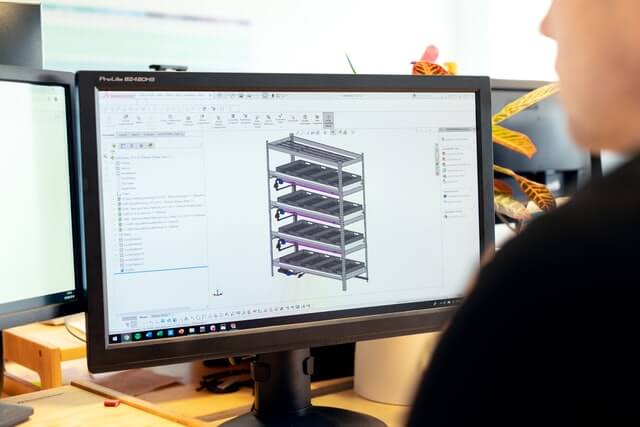
1. Design Applications
Both AutoCAD and SolidWorks can draft and model in 2D and 3D, but each specializes in either 2D or 3D. AutoCAD is primarily a 2D drafting tool, while SolidWorks is primarily a 3D modelling software.
AutoCAD’s 2D designs are efficient in the fast and easy creation of building drawings, floor plans, layouts, and inspection plans. It achieves this with an array of annotative and editing tools. Comparatively, SolidWorks’ 3D modelling helps create and visualize machine parts, animations, and detailed assemblies with tools to edit patterns, assemblies, and surfaces.
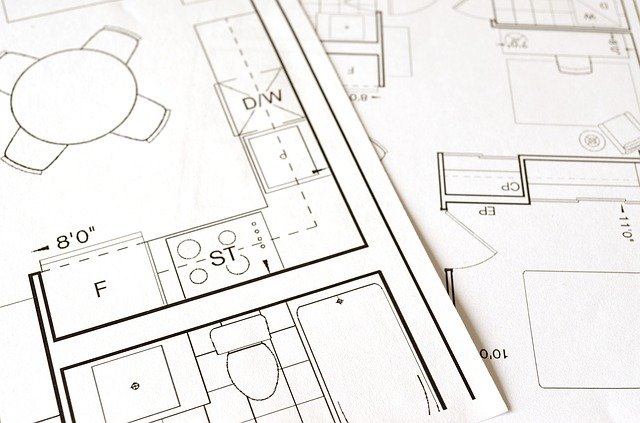
Each software compensates for its deficit in either 2D or 3D design with proprietary drafting and modelling options. AutoCAD enables 3D modelling in its classic view, while SolidWorks enables 2D drafting. However, neither AutoCAD 3D nor SolidWorks 2D drafting are advanced to be used alone.
2. Industrial Use And Simulation
AutoCAD is a highly popular CAD software amongst professionals, including architects, civil engineers, and mechanical and electrical engineers in building construction. On the other hand, SolidWorks is used by mechanical engineers, aerospace and automotive industries, manufacturing plants, and technicians to make mechanical parts and accessories that require machining.
SolidWorks has the edge over AutoCAD because of its virtual prototyping abilities. This allows professionals to test a new design to failure and understand the real-world performance of machine parts. This guides them to identify points of failure and redesign such sections.
Simulation capabilities on SolidWorks are enabled based on the subscription tier the user is on. The Standard version offers static linear and time-based motion. Additional simulations on the professional option include design optimization, heat transfer testing, and multi-physics simulations. On the premium subscription, additional simulation features users get include dynamic loading and nonlinear and dynamic response.
Simulation from liquid and elemental forces is used to perform life cycle assessments on 3D models in SolidWorks. Photo-realistic visualization also allows designers to understand how a model will look in various lighting conditions before production. These simulation features are useful in completing modelling and drafting processes in record time but aren’t available on AutoCAD.
3. Compatibility And Multilanguage Capabilities
AutoCAD is available on both Macs and Windows PCs, while SolidWorks is available only on Windows PCs. The unavailability of SolidWorks on Macs poses difficulty when working for companies that use Mac PCs exclusively.
Inbound API file formats supported in AutoCAD are more extensive, including LISP, VBA, and. NET. SolidWorks enables better export capabilities and supports Microsoft’s Storage File. Thus designers who need to import more should choose AutoCAD while those doing a lot of exporting should choose SolidWorks.
The universal application of software requires multilanguage capabilities. SolidWorks, for some reason, is only offered in the English language while AutoCAD is multilingual, including such as English, German, Italian, Chinese, French, and Russian languages. This means AutoCAD allows for cross-platform collaboration with teams which don’t properly understand the English language.

4.Free Version And Pricing
Both software options offer varying pricing modules. SolidWorks offers a student version at $150 per year and standard, professional, and premium subscription options. Standard subscriptions cost $3995 for a license and an annual maintenance fee of $1295, and its professional subscription costs $5490 and an annual maintenance fee of $1495. Its premium subscription costs the huge sum of $7995 for a license and $1995 for yearly maintenance.
Each of SolidWorks subscription options come with different capabilities. The standard subscription is the most basic option. The additional feature on the professional subscription includes cost estimation, advanced simulation, and part libraries. You get all the features in both standard and professional plus environmental impact analysis, structural part and assembly analysis, and pipe routing on the premium.
Comparatively, AutoCAD offers a completely free version for students and educators. For users who don’t need 3D modelling features, AutoCAD Limited Technology or AutoCAD LT comes at a subscription cost of $420 yearly. It doesn’t have a tiered subscription structure like SolidWorks. Its standard subscription costs $1600, including customer support and upgrades. Between both software options AutoCAD is cheaper.
5. User Community And Support
The user community for SolidWorks is more active and organized than AutoCAD’s. SolidWorks users have an online community where they provide help to users who are stuck at any point while using the software. The official user group on SolidWorks’ website gives users access to a tutorial library, showcases user designs, and allows sampling before buying a subscription.
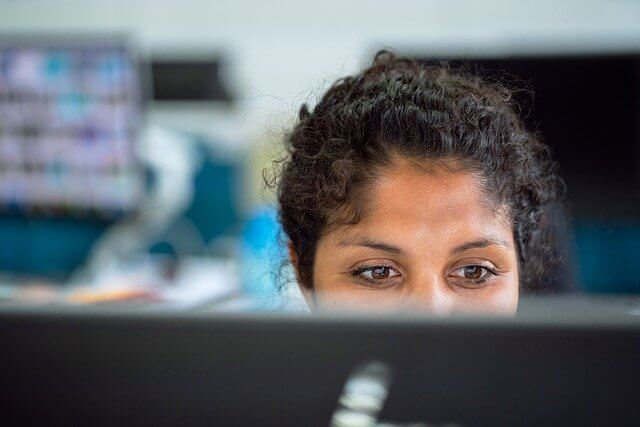
AutoCAD tries to foster a user community by providing software tutorials to answer likely questions and help with difficulties while using the software. Still, it doesn’t have an official user-group. This leaves users unable to interact seamlessly on a defined group to share insights and solutions for other users.
The technical support for SolidWorks is also more efficient with an official portal where user problems are categorized by type, including upgrade issues, best practices, and guides. AutoCAD offers contact options such as phone calls, support tickets, and live chat, which are generally too vague without categorization and no certain time of response.
6. System Requirements
The processing power required for AutoCAD is lower than SolidWorks’ requirements. This is because of the higher technology needed in SolidWorks to render photo-realistic models. The following system requirements are required for both CAD software.
- Processing Speed:Solid Works requires a minimum speed of 3.3GHz compared to the 2.5GHz required for the AutoCAD software. The recommended speed on AutoCAD 2021 is 3.0GHz, which is still not as high as the basic for SolidWorks.
- RAM: SolidWorks requires a higher ram of 16GB compared to the 8GB permissible on AutoCAD. AutoCAD also recommends that a 16GB ram be used for its latest 2021 software.
- Graphics Card: The basic requirement on a graphics card is 1GB GPU with a 29 GB/s bandwidth, and the recommended for the 2021 software is 4GB GPU with 106GB/s bandwidth, both DirectX compliant. SolidWorks has a curated list of usable and high-powered graphics cards, including NVIDIA’s Quadro RTX series and AMD Radeon series.
7. Ease Of Learning And User Interface
As a 2D drafting tool, AutoCAD is expectedly easier to understand. It’s very similar to the usual technical drawing most users are used to. However, many professionals complain about the array of tools and modules on AutoCAD’s interface. AutoCAD uses shortcuts and commands to help with the user experience.
3D Modelling is relatively more complex to learn with the extra Z axis included for designs. It features new functions and modules that aren’t on AutoCAD to its interface to achieve its 3D design. Its visual interface helps reduce their learning difficulty because new users can see their mistakes and undo them when necessary.
Therefore, it’s advisable to move from a basic knowledge of AutoCAD’s 2D drafting to SolidWorks’ 3D Modelling due to the increasing level of complexity.
8. Viewing Apps
SolidWorks has a free viewing app called eDrawings Viewer that allows users to view drawings and models without a need for modification. It enables the creation of an interactive model with the option to showcase both simulations and 3D images. Users can get dimensions and collaborate with others using the mark-up capability in the app. The viewing app opens DWG, DXF, AutoCAD, and native SolidWorks drawing, parts, and assemblies.
AutoCAD an array of viewing apps, including Autodesk Viewer, DWG TrueView, and Design Review. These options aren’t as effective as SolidWorks’ eDrawings due to the difficulty in understanding AutoCAD drawings in their large geometrical space.
Conclusion
The differences between AutoCAD and SolidWorks doesn’t mean one software is better than the other. However, they showcase the different applications each of this software can be used for. AutoCAD’s 2D drafting tool can help beginners prepare for the complex 3D drawings in SolidWorks.
Professionals in construction can use either software, but mechanical and aerospace engineers can better use SolidWorks for prototyping. AutoCAD is compatible with both Windows and MACs, while SolidWorks is exclusive to Windows. Multilanguage capabilities are available on AutoCAD, while SolidWorks is only available in English.
SolidWorks costs more and offers better customer support to users compared to AutoCAD. Due to the high system requirements needed for 3D rendering, SolidWorks uses more computing power than AutoCAD. Users can view drafts and models better using SolidWorks’ eDrawings, which also opens AutoCAD files.
Related Content:
Computer Science vs Software Engineering
Computer Engineering vs Electrical Engineering: The Difference
PLA vs ABS: Which Should I Use?
Now We’d Like to Hear From You
There you have it: AutoCAD vs Solidworks, the top 8 differences between AutoCAD and Solidworks.
Now we’d like to hear what you have to say:
Which do you prefer, AutoCAD or Solidworks?
Or perhaps you currently use a different CAD software?
Either way, let us know by leaving a quick comment below.

